
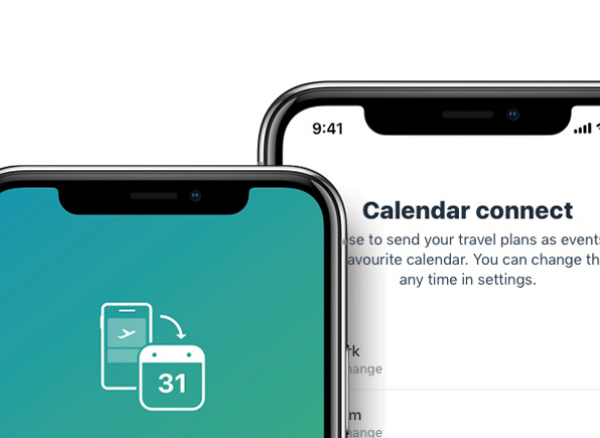
Introducing CTM Mobile Calendar Connect
CTM Mobile’s latest feature, Calendar Connect, makes keeping track of business travel even easier.
With Calendar Connect, your CTM Mobile app now connects directly with your device’s calendar, which will in turn sync to your computer’s desktop calendar allowing you to see all your travel bookings, flight times, meetings and appointments in one place!
With Calendar Connect, your flights will now be shown in your calendar alongside your meetings and appointments, with the calendar automatically displaying your “BUSY” status during flight times i.e. if your flight departs at 9:30AM and arrives at 10:50AM your calendar will show as “BUSY” during that period.
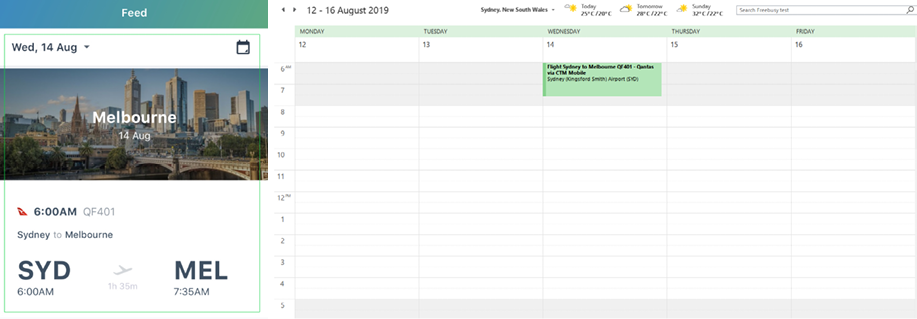 Land content, such as hotel and car bookings, will show as “FREE” and “All Day”. This is to ensure meetings can still be booked on those days, as land bookings don’t usually impact the traveller’s ability to have a meeting scheduled.
Land content, such as hotel and car bookings, will show as “FREE” and “All Day”. This is to ensure meetings can still be booked on those days, as land bookings don’t usually impact the traveller’s ability to have a meeting scheduled.
CTM Mobile is powered by our Itineraries microservice, which means the data is live and up to date and changes made offline (airline schedule changes etc) are updated live into CTM Mobile and synced live to calendar.
CTM Mobile’s new Calendar Connect feature also makes it easier for travel bookers, appointment setters, EAs and PAs to keep track of travel and meeting schedules for their travellers. Calendar Connect improves efficiency by automatically loading all bookings to the traveller’s connected calendar, with no need to add multiple individual ICS files or manual entries.
EAs and PAs who also have access to their travellers’ calendars will now also have a full view of their travellers’ trip details from their own device or computer.
Get Calendar Connect today
To add Calendar Connect to your CTM Mobile app, upgrade your app and follow the onscreen prompts.
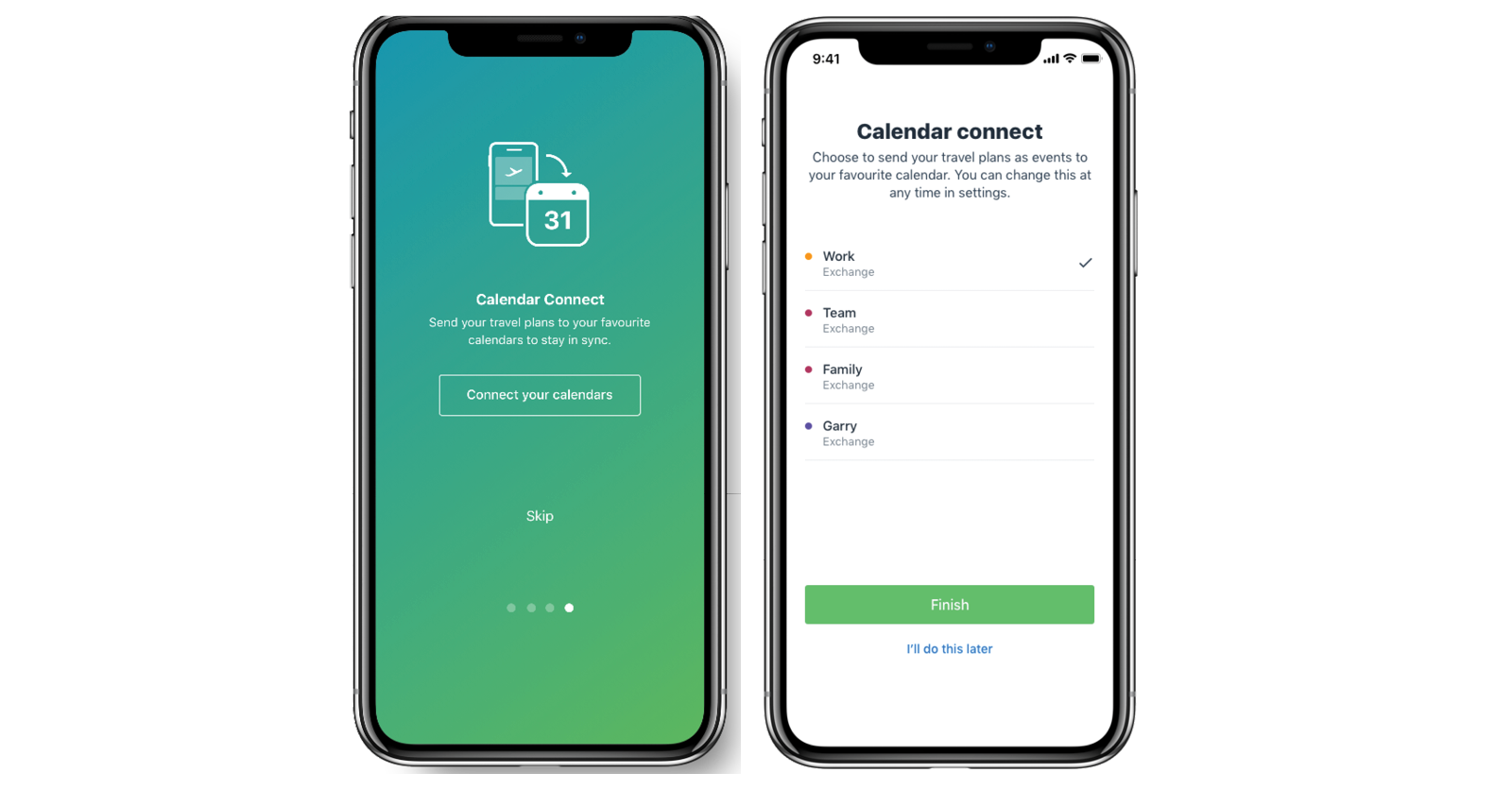 Your calendar must be added as an account in the device settings for the CTM Mobile app to access it. This feature currently supports only one Microsoft Outlook calendar to sync events. CTM may increase the number of available calendars in the near future.
Your calendar must be added as an account in the device settings for the CTM Mobile app to access it. This feature currently supports only one Microsoft Outlook calendar to sync events. CTM may increase the number of available calendars in the near future.
For further information or assistance, contact your dedicated CTM Account Manager.
SHARE THIS PAGE:

